In the realm of interior design and space optimization, the art of cabinet design has evolved dramatically with the advent of technology. Gone are the days of sketching plans by hand or relying solely on one-size-fits-all solutions. Enter cabinet design software—a powerful tool that marries creativity with precision, enabling designers, contractors, and DIY enthusiasts to bring their visions to life with unmatched ease and accuracy. This software not only simplifies the design process but also enhances collaboration and visualization, ensuring that every cabinet fits seamlessly into the intended space. As we delve into the world of cabinet design software, we will explore its key features, benefits, and how it is reshaping the landscape of modern cabinetry, one project at a time. Whether you are a professional in the field or a homeowner looking for inspiration, this guide will illuminate the transformative power of these digital design tools.
Exploring the Benefits of Cabinet Design Software for Modern Furniture Makers
Cabinet design software has revolutionized the way modern furniture makers approach their craft. By harnessing the power of advanced technology, artisans can create intricate designs with precision and efficiency. This software not only streamlines the design process but also allows for easy adjustments, enabling woodworkers to envision and adjust their creations in real-time. Benefits include:
- Enhanced Visualization: 3D modeling features provide a realistic view of the finished product.
- Accurate Measurements: Built-in tools ensure that every dimension is precisely calculated.
- Material Estimates: Automatic calculations help minimize waste and optimize resource use.
- Real-Time Collaboration: Teams can work together seamlessly, regardless of their location.
Furthermore, cabinet design software also enhances the marketing potential of modern furniture makers. By creating visually striking presentations, businesses can engage clients more effectively and showcase their unique style. Features such as customizable templates and interactive presentations can elevate a company’s branding and customer engagement approach. Consider these additional advantages:
| Feature | Benefit |
|---|---|
| Integration with CNC Machines | Speeds up production with precise cutting and shaping. |
| User-Friendly Interface | Reduces learning curve and increases productivity. |
| Client Feedback Tools | Facilitates easy client customization and approval processes. |

Key Features to Look for When Choosing Cabinet Design Software
When selecting cabinet design software, it’s essential to prioritize functionality that aligns with your specific needs and workflow. Look for software that offers intuitive user interfaces to streamline the design process and minimize the learning curve. Compatibility is also crucial; ensure that the software can integrate seamlessly with other tools you use, enhancing overall productivity. Additionally, customization options will allow you to tailor the designs to your preferences, making it easier to align with client specifications and style trends.
Another key aspect to consider is the level of 3D visualization provided by the software. The ability to create lifelike renderings can significantly aid in client presentations, making it easier for clients to envision the final product. Further, examine the software’s library of pre-designed templates and components. A rich library can save time and inspire creativity in your designs. Lastly, support and updates should not be overlooked; a responsive technical support team and regular software updates ensure you always have the latest features and bug fixes at your disposal.

Enhancing Workflow: Integrating Design Software into Your Cabinetry Business
Integrating design software into your cabinetry business can be a game-changer, streamlining processes and enhancing creativity. By adopting specialized tools, you can improve collaboration among your team, enabling designers, manufacturers, and clients to communicate more effectively. This cohesive approach ensures that everyone is on the same page, reducing misunderstandings and costly revisions. Consider the benefits of using design software:
- Real-time collaboration: Teams can work simultaneously on projects, sharing ideas instantly.
- 3D visualization: Clients can interact with lifelike models, leading to more informed decisions.
- Automated calculations: Save time on measurements and material lists with built-in tools.
When selecting the right design software, it’s crucial to evaluate your specific needs and how they align with software functionalities. A well-chosen program should enhance efficiency while providing flexibility to adapt as your business grows. Here’s a brief comparison of popular cabinetry design software:
| Software | Key Features | Pricing |
|---|---|---|
| Cabinet Planner | Custom layouts, pricing calculator | Starting at $99/month |
| SketchUp | 3D modeling, user-friendly interface | Free & Pro versions, from $299/year |
| 2020 Design | Commercial-grade design, extensive catalog | Contact for quote |
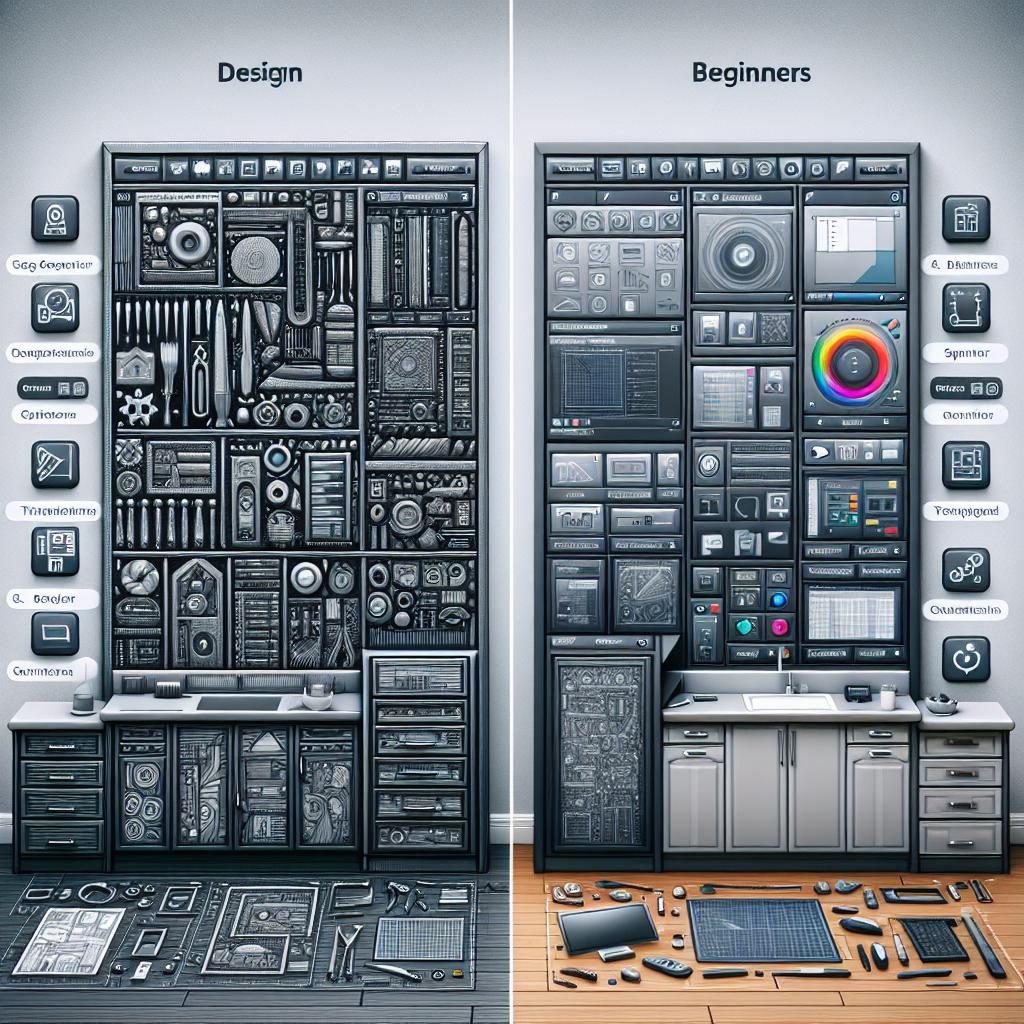
Comparing Top Cabinet Design Software Options for Every Skill Level
When embarking on a cabinet design project, selecting the appropriate software can dramatically influence the efficiency and creativity of your workflow. For beginners, user-friendly options that offer intuitive interfaces are crucial. SketchUp is a great entry point, allowing users to explore 3D modeling with ease. Its extensive library of plugins and templates supports novice designers in bringing their ideas to life without extensive training. Additionally, Cabinet Pro provides a guided approach with built-in tutorials ideal for those new to cabinet design. On the contrary, skilled designers may prefer Fusion 360, which offers advanced modeling tools and simulations to accommodate complex design needs. With its powerful features, it enables seasoned professionals to push their creative boundaries.
As you assess the range of choices, consider the different functionality and pricing tiers that accommodate every skill level. Perhaps a comparison table could illustrate these options clearly:
| Software | Skill Level | Key Features | Price Range |
|---|---|---|---|
| SketchUp | Beginner | 3D Modeling, Plugins, Templates | Free – $299/year |
| Cabinet Pro | Beginner | Tutorials, Design Wizards | $995 – $1,295 |
| Fusion 360 | Advanced | Simulation, Parametric Modeling | $495/year |
Finding the right cabinet design software ultimately improves design quality and efficiency, whether you’re just starting or seeking advanced features. As you explore these software options, consider your current skill level and design aspirations. Choosing the right tool will empower your creativity and bring your cabinet designs to fruition with precision and ease.
Q&A
Q&A: Cabinet Design Software
Q: What is cabinet design software?
A: Cabinet design software is a specialized computer program that enables users to create, visualize, and customize cabinet layouts and designs. It typically includes tools for measuring, drafting, and rendering cabinets in 2D or 3D, helping designers and homeowners conceptualize their ideas seamlessly.
Q: Who benefits from using cabinet design software?
A: Various stakeholders benefit from cabinet design software, including professional interior designers, cabinet makers, woodworkers, and DIY enthusiasts. Essentially, anyone looking to optimize storage solutions and enhance aesthetics in their space can take advantage of these tools.
Q: How does cabinet design software enhance the design process?
A: The software enhances the design process by allowing users to easily manipulate dimensions, materials, colors, and styles. This flexibility enables rapid iterations and adjustments, ensuring that the final design aligns perfectly with the project’s vision and space constraints. Additionally, many programs offer advanced features such as 3D visualization and virtual reality walkthroughs.
Q: Are there different types of cabinet design software available?
A: Yes, there is a wide range of cabinet design software available, ranging from simple, user-friendly applications for beginners to complex programs with extensive customization options for professionals. Some popular types include cloud-based software, desktop applications, and even mobile apps, catering to different user needs and preferences.
Q: Do I need technical skills to use cabinet design software?
A: While some cabinet design software is designed for ease of use and requires minimal technical skills, others may have a steeper learning curve. Most programs offer tutorials and resources to help newcomers learn the basics. Ultimately, the required skills depend on the software’s complexity and the user’s specific goals.
Q: Can cabinet design software help with material and cost estimation?
A: Absolutely! Many cabinet design software options include built-in features for material estimation and cost analysis. Users can input their desired materials and finishes, and the software can generate accurate estimates for costs, helping with budgeting and ensuring that the project stays within financial constraints.
Q: How can I choose the right cabinet design software for my needs?
A: To choose the right software, consider your experience level, the complexity of your projects, and your budget. It’s also helpful to explore demo versions or trials to test user interfaces and features. Reading user reviews and comparing functionalities can also guide you in selecting the software that best suits your design needs.
Q: What are some popular cabinet design software options currently available?
A: Some well-known cabinet design software options include SketchUp, Cabinet Vision, 20-20 Design, and Ikea’s Kitchen Planner. Each offers unique features tailored to different types of users, from casual designers to industry professionals.
Q: Can cabinet design software integrate with other design tools?
A: Yes, many cabinet design software programs can integrate with other design tools and CAD software, allowing for a seamless workflow. This interoperability enhances productivity, especially in collaborative environments where multiple design tools are used interchangeably.
Q: Is cabinet design software worth the investment?
A: For those involved in regular cabinet design projects, investing in cabinet design software can be highly beneficial. It can save time, reduce costly mistakes, and improve overall design quality. For occasional projects, free or lower-cost options may suffice, but the return on investment is often substantial for frequent users.
Final Thoughts
In the ever-evolving world of interior design, cabinet design software stands as a beacon of innovation, empowering both professionals and DIY enthusiasts alike. As we’ve explored in this article, these digital tools not only streamline the design process but also inspire creativity and precision, transforming visions into tangible spaces. Whether you’re looking to revamp a kitchen, optimize storage space, or seamlessly integrate cabinetry into your home’s aesthetic, the right software can be your invaluable partner.
As technology continues to advance, we can expect even more enhancing features and user-friendly interfaces that will further push the boundaries of what’s possible in cabinet design. So, embark on this journey with an open mind and a willingness to experiment. After all, every great design starts with a single idea—let your software turn those ideas into reality, one cabinet at a time.

